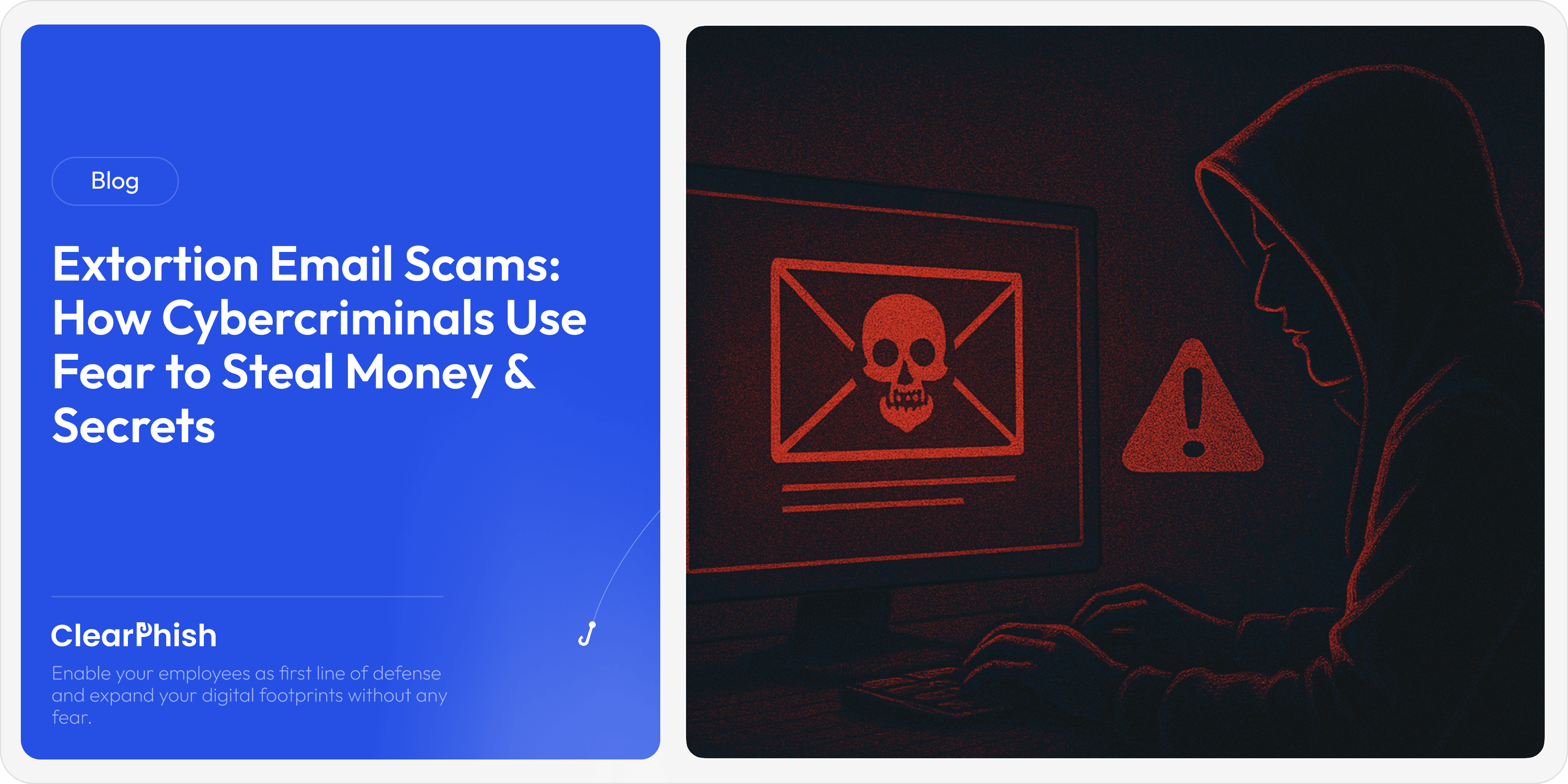How to Protect Yourself from Social Engineering Attacks
Author :
Deepak Saini
Mar 20, 2025
Imagine this: You receive an urgent email from your bank, warning that your account has been compromised. Panic sets in as you click the link and enter your credentials to secure your account. Moments later, your money is gone. What just happened? You fell victim to a social engineering attack.
Social engineering is one of the most dangerous cybersecurity threats because it exploits human psychology rather than technical vulnerabilities. Cybercriminals manipulate trust, urgency, fear, or curiosity to trick individuals into giving away sensitive information, clicking on malicious links, or even granting access to secure systems.
With social engineering attacks becoming more sophisticated, it is crucial to understand how they work and how you can protect yourself. In this guide, we will cover the most common types of social engineering attacks, real-life examples, and the best strategies to defend yourself against them.
What is Social Engineering?
Social engineering is a manipulation technique that cybercriminals use to deceive individuals into divulging confidential information. Instead of hacking into systems, attackers trick victims into willingly handing over sensitive data, such as passwords, bank details, or personal information.
Unlike traditional hacking, social engineering does not rely on breaking into secure networks. Instead, it exploits the weakest link in cybersecurity—humans. Attackers rely on emotions like fear, trust, or urgency to manipulate their targets.
Common Types of Social Engineering Attacks
1. Phishing: The Most Widespread Attack

Phishing is the most well-known form of social engineering. Attackers send fraudulent emails, messages, or even phone calls pretending to be from trusted entities, such as banks, government agencies, or well-known companies.
Example:
You receive an email from "PayPal" stating there is an issue with your account. The email urges you to click on a link to resolve the problem immediately. The link leads to a fake login page that looks identical to the real PayPal site. Once you enter your credentials, attackers steal your login information.
How to Protect Yourself:
Always verify the sender's email address. Look for small misspellings or suspicious domains.
Hover over links before clicking. If the URL looks suspicious, do not proceed.
Enable two-factor authentication (2FA) for an extra layer of security.
2. Pretexting: When Attackers Pretend to Be Someone Else
Pretexting involves an attacker fabricating a story or scenario to gain your trust and extract sensitive information. This often happens over the phone, via email, or even in person.
Example:
A caller claims to be from IT support and tells you that there is a security issue with your company laptop. They ask for your login credentials to fix the problem. Believing it to be a legitimate request, you provide the details—giving the attacker full access to your system.
How to Protect Yourself:
Always verify the identity of anyone requesting sensitive information.
Never share personal or work credentials over the phone or email.
If in doubt, contact the company or department directly to confirm the request.
3. Baiting: Luring Victims with Tempting Offers

Baiting is similar to phishing but involves enticing the victim with an attractive offer, such as free software, a giveaway, or exclusive access to content.
Example:
You come across a free movie download link on a forum. When you click the link, it prompts you to install a "video player" to watch the movie. Instead, the software installs malware that steals your personal data.
How to Protect Yourself:
Avoid downloading software from unknown or untrusted sources.
Be skeptical of "too good to be true" offers.
Use reputable antivirus software to detect malicious downloads.
4. Tailgating: Gaining Physical Access to Secure Areas
Tailgating occurs when an attacker physically follows an authorized individual into a restricted area without proper credentials. This attack is common in workplaces where security measures rely on badge access.
Example:
An attacker waits near a secured door and pretends to be an employee who forgot their badge. A well-meaning employee holds the door open, allowing unauthorized access to a restricted area.
How to Protect Yourself:
Never hold the door open for strangers in secured environments.
Report suspicious individuals or unusual activity to security teams.
Verify the identity of anyone claiming to be an employee or contractor.
How to Stay Safe from Social Engineering Attacks
Now that you know the common types of social engineering attacks, let's explore the best practices to protect yourself.
1. Always Verify Before Trusting
If someone contacts you asking for personal or financial information, verify their identity through official channels. Call the company directly or visit their official website instead of clicking on links in unsolicited messages.
2. Educate Yourself and Others
Cybercriminals constantly evolve their tactics. Stay informed about the latest social engineering techniques and share this knowledge with colleagues, friends, and family. Organizations should also provide regular cybersecurity awareness training to employees.
3. Enable Multi-Factor Authentication (MFA)

MFA adds an extra layer of security by requiring an additional step, such as a one-time code sent to your phone. Even if an attacker obtains your password, they will not be able to access your account without the secondary authentication method.
4. Be Cautious with Emails and Links
Before clicking on a link, hover over it to see where it leads. Avoid opening attachments from unknown senders, as they may contain malware. If an email claims to be urgent or threatens consequences, take a moment to verify its legitimacy before taking action.
5. Secure Your Devices and Accounts
Use strong, unique passwords for each online account. Consider using a password manager.
Keep your software, operating system, and antivirus tools up to date.
Lock your computer and phone when not in use to prevent unauthorized access.
6. Report Suspicious Activity
If you suspect a social engineering attempt, report it to the appropriate authorities, such as your IT department, your bank, or the Federal Trade Commission (FTC). By reporting these incidents, you can help prevent others from falling victim.
Final Thoughts: Stay Alert and Think Before You Act
Social engineering attacks are designed to exploit human emotions and behaviors. Cybercriminals prey on trust, urgency, and fear to trick victims into revealing sensitive information. However, by staying vigilant, verifying before trusting, and following cybersecurity best practices, you can protect yourself from falling into their traps.
Next time you receive an unexpected email, phone call, or message that seems urgent or too good to be true, take a step back and question its authenticity. Your awareness and caution are your best defenses against social engineering attacks.
Stay safe, stay informed, and always think before you act.