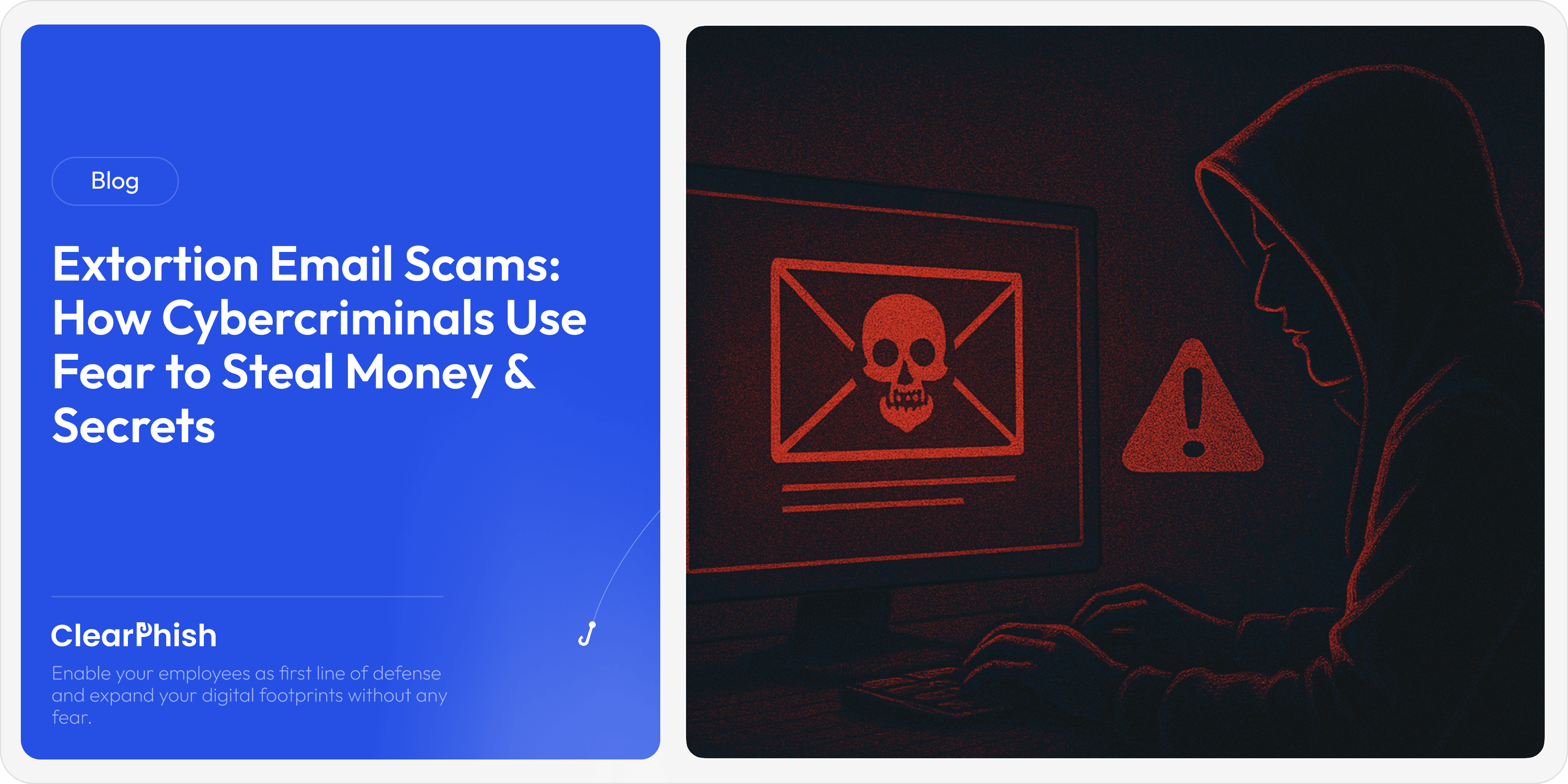Best Practices When Browsing the Internet: A Cyber Awareness Guide
Author :
Deepak Saini
Oct 17, 2025
In today’s hyperconnected world, browsing the internet has become as routine as breathing. From online shopping and banking to remote work and social media, our digital footprints extend across every aspect of life. However, with convenience comes risk. Cybercriminals are constantly devising sophisticated ways to exploit human error, harvest data, and compromise devices.
As cybersecurity professionals, we often say: “It’s not about if you’ll be targeted—it’s about when.” The good news? A few informed habits and best practices can significantly minimize your exposure to cyber threats.
This article explores expert-recommended cyber hygiene practices for safe internet browsing, backed by real-world incidents and practical defense strategies.
1. Understand the Modern Internet Threat Landscape
Before diving into safety measures, it’s important to recognize the evolving nature of online threats. The early internet had simple viruses and pop-up scams; today, we face advanced threats like drive-by downloads, malvertising, and AI-powered phishing.
Drive-by downloads occur when simply visiting a compromised or malicious website triggers automatic malware installation without any user action.
Malvertising injects malicious code into legitimate online ads—even on trusted websites. For example, in 2023, major media outlets like The Guardian and Forbes unknowingly served malicious ads that redirected visitors to exploit kits.
AI-driven phishing campaigns now craft convincing fake login portals, mimicking legitimate brands so accurately that even trained users can be deceived.
The takeaway? Even a routine browsing session can turn into an attack vector if you’re not vigilant.
2. Always Verify Before You Click
One of the simplest yet most effective security practices is to verify before clicking. Cybercriminals rely on curiosity, urgency, or emotion to get users to click on malicious links or attachments.
Real-world example:
In 2024, a massive phishing campaign impersonated Google Drive notifications. Victims received an authentic-looking email saying, “Your document has been shared.” Clicking it led them to a fake login page that harvested their Google credentials. Thousands of professionals across industries fell victim because they didn’t verify the link destination.
Expert advice:
Hover over links before clicking — check the actual domain behind it.
Avoid shortened URLs unless you can preview them using services like checkshorturl.com.
When in doubt, go directly to the website by typing the URL manually.
This small act of caution can save you from credential theft or malware infection.
3. Keep Your Browser and Plugins Updated
Outdated browsers or extensions are among the most exploited vulnerabilities. Attackers often target known security flaws in old software versions.
Case study:
In 2022, a vulnerability in the outdated version of Chrome (CVE-2022-0609) was exploited by North Korean hackers to target journalists and defense workers. Victims who ignored browser updates were silently infected with spyware just by visiting news sites.
Expert advice:
Enable automatic updates for your browser and extensions.
Regularly remove unused or suspicious plugins.
Prefer security-focused browsers like Mozilla Firefox or Brave, which include advanced privacy controls and built-in tracking protection.
Remember: updating isn’t just about performance—it’s your first line of defense.
4. Use HTTPS Everywhere
The “S” in HTTPS stands for secure, meaning that data transmitted between your browser and the website is encrypted. This helps prevent eavesdropping or man-in-the-middle (MITM) attacks.
Real-world impact:
In 2021, a hotel chain in Asia was caught intercepting guest traffic over unsecured Wi-Fi. Visitors who accessed websites using plain HTTP had their login credentials exposed. Those who used HTTPS-encrypted sites remained protected.
Expert advice:
Look for the padlock icon in your browser’s address bar.
Use the HTTPS Everywhere browser extension (or ensure your browser forces HTTPS connections).
Never enter personal or financial details on websites that lack HTTPS encryption.
This simple awareness can prevent serious identity theft and data leakage.
5. Avoid Public Wi-Fi or Use a VPN
Public Wi-Fi networks—in cafes, airports, or hotels—are cybercriminal hotspots. Attackers can create fake Wi-Fi hotspots that look identical to legitimate ones or use sniffing tools to intercept your data.
Real-world example:
In 2023, during the DEF CON hacker conference, researchers demonstrated how easy it was to clone public Wi-Fi SSIDs and steal attendees’ credentials. They used a $100 device to capture unencrypted traffic from hundreds of devices in minutes.
Expert advice:
Avoid accessing sensitive accounts (like banking or corporate emails) on public Wi-Fi.
Use a VPN (Virtual Private Network) to encrypt your connection.
Forget networks after use to prevent automatic reconnections.
VPNs don’t make you anonymous—but they add a crucial layer of encryption and privacy.
6. Practice Good Password Hygiene
Passwords remain the gateway to most online accounts, yet weak credentials are still the #1 reason for data breaches. “123456” and “password” continue to top the list of most used passwords globally.
Real-world example:
In 2025, a major e-commerce company suffered a credential-stuffing attack where reused passwords from previous breaches were used to access thousands of customer accounts. Attackers didn’t “hack” the system—they simply used leaked passwords.
Expert advice:
Use unique, complex passwords for each account.
Employ a password manager like Bitwarden, 1Password, or Dashlane.
Enable multi-factor authentication (MFA) wherever possible—especially for email, social media, and financial services.
Think of your password as the digital lock to your life—never reuse the same key twice.
7. Be Wary of Browser Notifications and Extensions
Many users blindly grant websites permission to send push notifications or install extensions that request intrusive permissions. Malicious extensions can log keystrokes, capture browsing activity, or redirect searches.
Case study:
In 2024, Google removed over 30 malicious Chrome extensions that had secretly collected browsing data from more than 70 million users. These extensions disguised themselves as productivity tools but were stealing information in the background.
Expert advice:
Only install extensions from verified developers with strong user ratings.
Review extension permissions regularly.
Disable or remove any extension you no longer need.
If a website prompts you to enable notifications, ask yourself: Do I really need this?
8. Recognize and Avoid Social Engineering
Not all attacks rely on technical exploits—many rely on human manipulation. Social engineering tactics trick users into revealing confidential information or performing unsafe actions.
Real-world example:
In 2024, a fake LinkedIn recruiter scam targeted cybersecurity professionals. Attackers posed as HR managers from well-known firms, sending “job offer” PDFs laced with malware. The incident highlighted that even tech-savvy individuals aren’t immune to social deception.
Expert advice:
Be cautious when strangers contact you online with unsolicited offers.
Verify identities through secondary channels.
Never download files or share information unless you’re certain of the source.
Cyber awareness is not paranoia—it’s self-defense.
9. Manage Your Digital Footprint
Everything you share online—from social posts to app permissions—adds to your digital footprint. Attackers can use this information for identity theft or targeted phishing.
Example:
During the 2022 “#10YearChallenge” trend on social media, security researchers warned that such viral trends could be used to train facial recognition algorithms and refine identity-theft tactics.
Expert advice:
Regularly audit your online profiles and privacy settings.
Avoid oversharing personal details like your birthday, location, or employer.
Use privacy tools like DuckDuckGo for search and Signal for secure communication.
Awareness of what you share can drastically reduce your risk exposure.
10. Stay Educated — Cyber Threats Evolve Constantly
Cyber awareness isn’t a one-time exercise; it’s a continuous learning process. Threat actors evolve their methods daily, exploiting emerging technologies like AI, deepfakes, and social platforms.
Expert advice:
Subscribe to trusted cybersecurity blogs and advisories (like ClearPhish, KrebsOnSecurity, or CISA Alerts).
Participate in phishing simulations and awareness training within your organization.
Encourage colleagues and family to stay informed—cybersecurity is everyone’s responsibility.
Education builds the strongest firewall of all: an aware human mind.
Conclusion
The internet is an incredible resource—but it’s also a digital battlefield where every click can matter. Practicing safe browsing habits isn’t just for IT professionals; it’s for anyone who values their privacy, data, and peace of mind.
By adopting the practices outlined above—verifying links, updating software, using HTTPS, avoiding public Wi-Fi, and staying alert—you fortify yourself against most online threats.
At ClearPhish, we believe true cybersecurity starts with human awareness. The smarter your habits, the safer your digital world.